Create second test image set at reduced resolution
I created an action in Photoshop that reduced images to 50% original dimensions using the Image Size function in Photoshop, constraining the dimensions and using automatic resampling, and then saved the down-resolutioned images as maximum-quality JPEGs (standard baseline). I ran this action twice, resulting in images that were 25% the original dimensions (e.g., a 1080 × 1349 px image was reduced to 270 × 338 px).
This second dataset consisting of the 383 lower resolution versions of the NYC Instagram images is available at the link below this section’s commentary and critique.
Context and critique
In retrospect I should have run a single action that saved down to 25% in one step, as JPEG is a lossy compression format and introducing an extra level of saving as a JPEG could potentially introduce compression artifacts that might influence the Google Cloud Vision artificial intelligence’s interpretation of the image contents.
CLICK HERE TO DOWNLOAD TRANSFORM STAGE 1 DATA FROM GITHUB
Continue on to the next section…